| CADinTools - Macros for CorelDraw | |
|---|---|
|
|
|
2D GEOMETRIC SHAPES
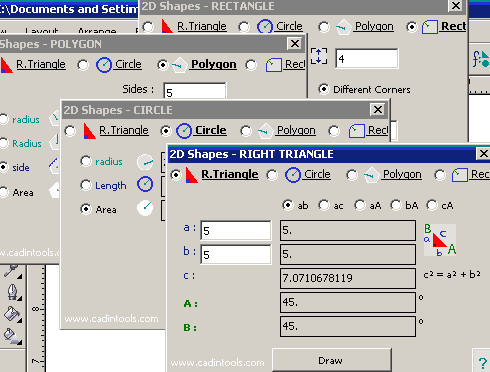
Right Triangle :
- ab, ac, aA, bA, cA : Select values to input.
- a = cathetus_a, b = cathetus_b, c = hypotenuse.
- A = angle_A, B = angle_B (angle in degrees)
- Draw : Draw a right Triangle at 0,0. If a shape is selected when you click [Draw], the "Select Right_angle Position" Window is shown.
Circle :
- radius = Radius of the circle.
- Length = Length of the circle (perimeter).
- Area = Area of the circle.
- Draw : Draw a Circle with center at 0,0. If a shape is selected when you click [Draw], the "Select Rotation_Center Position" Window is shown.
Polygon :
- Sides = number of sides of the polygon.
- radius = inner radius.
- Radius = outer radius.
- side = Length of one side of the polygon.
- Area = Area of the polygon
- Draw : Draw a Polygon with center at 0,0. If a shape is selected when you click [Draw], the "Select Rotation_Center Position" Window is shown.
Rectangle :
 /
/  = Width and height of the rectangle.
(in units of measure).
= Width and height of the rectangle.
(in units of measure).- Equal corners = a rectangle with the same corner radius.
- Different corners = a rectangle with different corners.
- r1, r2, r3 and r4 = radius of the rectangle corners (in units of measure).
- Draw : Draw a Rectangle with center at 0,0. If a shape is selected when you click [Draw], the "Select Rotation_Center Position" Window is shown.
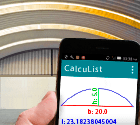 CalcuList for Android
CalcuList for Android